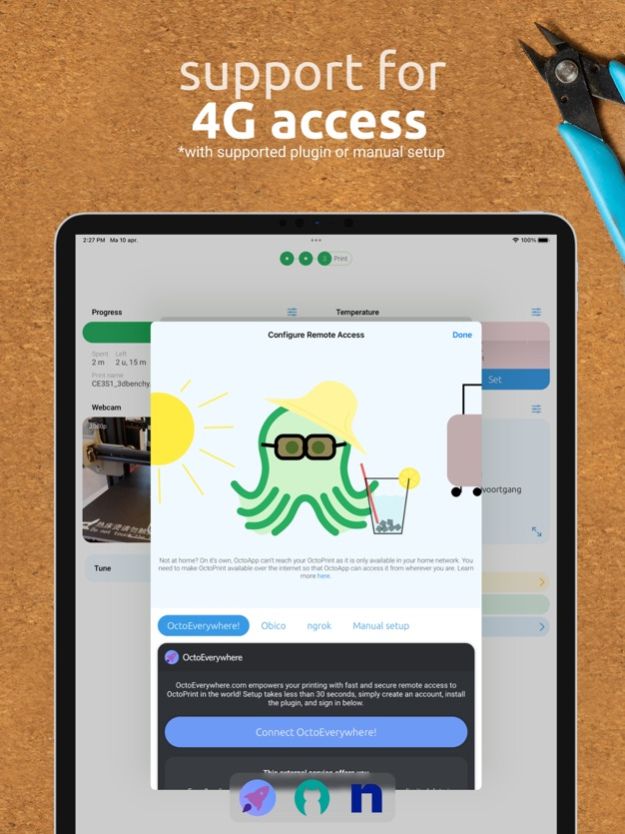OctoApp for OctoPrint/Klipper 2.0.47
Free Version
Publisher Description
OctoApp is build with iOS in mind and is completely optimized for being used on a iPhone or iPad. The app supports OctoPrint and Klipper (Moonraker, Mainsail and Fluidd).
The UI is structured into three workspaces: Connect, Prepare, Print. The Connect workspace helps you get your printer connected to OctoPrint and as soon as a printer is available OctoApp will move to the Prepare workspace. Here you can get ready for your next print! Heat your hotend, swap filament or level the bed. When you are ready and start your print, OctoApp shows the Print workspace where you can control and tune your print!
This concepts allows for a simple and fast UI while not sacrificing on features!
OctoApp already offers you:
+ Easy print preparation
+ Control your print
+ Full file access and management
+ Full terminal access
+ Flow rate, Feed rate and fan controls
+ Webcam support (also muticam support)
+ Dark mode
+ High performance
+ Notifications about your print and filament
+ Gcode Viewer
+ Support for multiple printers
+ Many power control plugins like PSU Control or IKEA Tradfri
+ Automatic lights
+ PrintTimeGenius support
+ Support for many of your favourite plugins, like ArcWelder or SpoolManager
+ Remote connection with supported plugin or manual setup, the app switches automatically
+ OctoEverywhere integration
+ Obico integration
+ Works with VPNs, HTTPS and Basic Auth
+ And much, much more!
There is a new feature update roughly 4-8 weeks! Let me know what you are missing!
Important notice for remote connections: The app does not provide required servers. You can either set something up yourself and provide the app with a URL reachable over the internet or use a plugin like OctoEverywhere, The Spaghetti Detective or ngrok.
---
OctoApp is made for and compatible with but not officially associated with OctoPrint.
OctoPrint is a registered trademark. Learn more at octoprint.org
---
https://octoapp.eu/terms/
Apr 22, 2024
Version 2.0.47
- Added option to sort macro groups
About OctoApp for OctoPrint/Klipper
OctoApp for OctoPrint/Klipper is a free app for iOS published in the Office Suites & Tools list of apps, part of Business.
The company that develops OctoApp for OctoPrint/Klipper is Erhard Christian Wurthner. The latest version released by its developer is 2.0.47.
To install OctoApp for OctoPrint/Klipper on your iOS device, just click the green Continue To App button above to start the installation process. The app is listed on our website since 2024-04-22 and was downloaded 0 times. We have already checked if the download link is safe, however for your own protection we recommend that you scan the downloaded app with your antivirus. Your antivirus may detect the OctoApp for OctoPrint/Klipper as malware if the download link is broken.
How to install OctoApp for OctoPrint/Klipper on your iOS device:
- Click on the Continue To App button on our website. This will redirect you to the App Store.
- Once the OctoApp for OctoPrint/Klipper is shown in the iTunes listing of your iOS device, you can start its download and installation. Tap on the GET button to the right of the app to start downloading it.
- If you are not logged-in the iOS appstore app, you'll be prompted for your your Apple ID and/or password.
- After OctoApp for OctoPrint/Klipper is downloaded, you'll see an INSTALL button to the right. Tap on it to start the actual installation of the iOS app.
- Once installation is finished you can tap on the OPEN button to start it. Its icon will also be added to your device home screen.